In Custom Account Settings, you can easily set your email reports to ignore clicks on the "View in Browser" link in your messages. When enabled, your Act-On account's email reporting will no longer track when an email recipient clicks the "View in Browser" link.
Why should I ignore clicks on "View in Browser"?
Tracking clicks on your email's "View in Browser" link may create an inaccurate measure of contact engagement or contribute to false positives in your Sent Message Report. For example, anti-spam appliances like Barracuda Email Security Suite may create an inflated amount of clickthrough data when scanning your email. By setting your reports to ignore clicks on the "View in Browser" link, you'll see a more accurate representation of contact engagement with your messages.
Instructions
- Go to Settings > Other Settings > Custom Account Settings > Labs
- Toggle to enable Ignore clicks on 'View in Browser' link
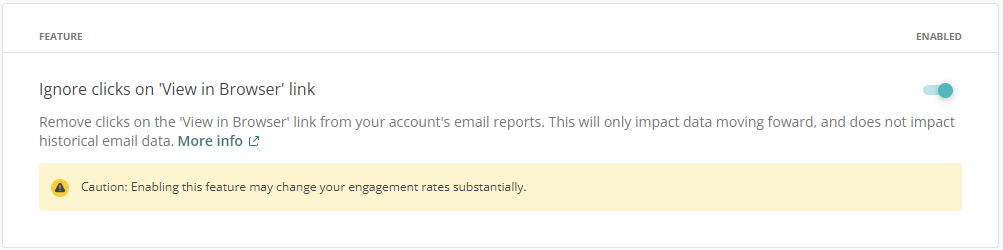
Heads up! Making this change will not remove "View in Browser" clicks from existing reports.